[en] Image Based Lighting
[en] "What is Image-Based Lighting"?
[en] There are many online resources to answer this question so the approach to this article will be more of an overview and how it applies to physical lighting. That said, Image-Based Lighting applies to more than just live production so let's take a look at the digital realm then we'll move over to how it applies to lighting and Quasar Science fixtures.
[en] 3D Design
[en] Image-Based Lighting is often called IBL for short. In the field of 3D Design it covers areas such as the production of video games, television commercials or product shoots. In this context IBL uses lighting data captured from real world environments which is converted into a library of HDRI maps (HDR Image Maps) that then can be applied to a digital scene in software.
 |
[en] Digital Content Creation software (DCC) uses these maps to render scenes with precise control over how objects are lit and how surfaces reflect light. Instead of creating lighting maps from scratch (which is time and design intensive). DCC software can import an HDRI map from a real world environment and apply it to a virtual scene and render realistic and accurate lighting instantly in the software.
[en] Virtual Production
[en] How does IBL apply to lighting in the physical world? Let's turn to what is becoming known as Virtual Production for Films, TV Shows and Commercials.
[en] When you're on a virtual production set the first thing you will likely see is a LED wall or LED Volume. The term "LED Volume" is used to refer to an array of LED video panels that are more encompassing of the space rather than flat against one wall where it looks like a giant TV screen.


[en] LED Wall (left) and a Virtual Production Set (right)
[en] Actors, costumes and props are filmed in front of the LED wall so the scene is captured in real time which can create an immersive environment for the actors and instant & realistic imagery to the camera.
[en] LED Fixture Arrays
[en] Along with an array of LED panels that form a Wall or Volume for video playback, arrays of lighting fixtures are also employed in this process where the video imagery can be mapped onto the lights to create matching and realistic lighting on the fly.
[en] Quasar Science offers two models of fixtures with a maximum 48-pixel capacity in different configurations which can be seen in the diagrams below.
[en] R2-100 |  |
[en] RR100 |  |
[en]
[en] When RR or R2 fixtures are rigged in an array you essentially have a field of RGBTD pixels that can be extremely versatile where complex pixel maps are used.
![[en] R2-100 Array](image/img-23a6dcc7565815df45385977fd9b1b86.jpeg) |
[en] Here you see text mapped onto an array of R2-100 fixtures in 48-pixel mode
[en] This can allow for on-camera effects such as images and text on lighting fixtures but also integrate parts of the video image onto the fixtures themselves as a light source emulating the environment in a more immersive way than traditional static lighting methods.
[en] Pixel Mapping
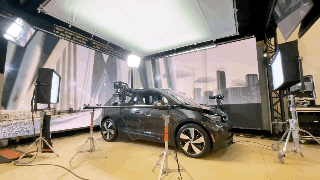 |
[en] In the animation above, the background was rendered in Unreal Engine and imported into the Disguise media server. Then the fixtures were created as pixels in the virtual stage inside the media server and these virtual lighting fixtures than can then be moved to anywhere on the video wall allowing the pixels to be generated from the live video, mapping the shadows, clouds and sky in real time as a light source.
[en] Now that we have an overview of pixel mapping part of IBL, let's take a look at why Color Space matters. See the next article about [[en] Color Space]
[en] Find out more about how Quasar Science can be part of your Image Based Lighting workflow check out our Blog: https://www.quasarscience.com/blogs/virtual-production/vp-and-ibl