Controllo wireless: CRMX / W-DMX
[en] Each RR and R2 is equipped with a Lumenradio CRMX chip for wireless connectivity over CRMX or W-DMX
[en] With Firmware 0.9 the Wireless LED is able to adopt the Universe Color set by a compatible CRMX transmitter. (Earlier firmware defaults to Green only on the Wireless LED)
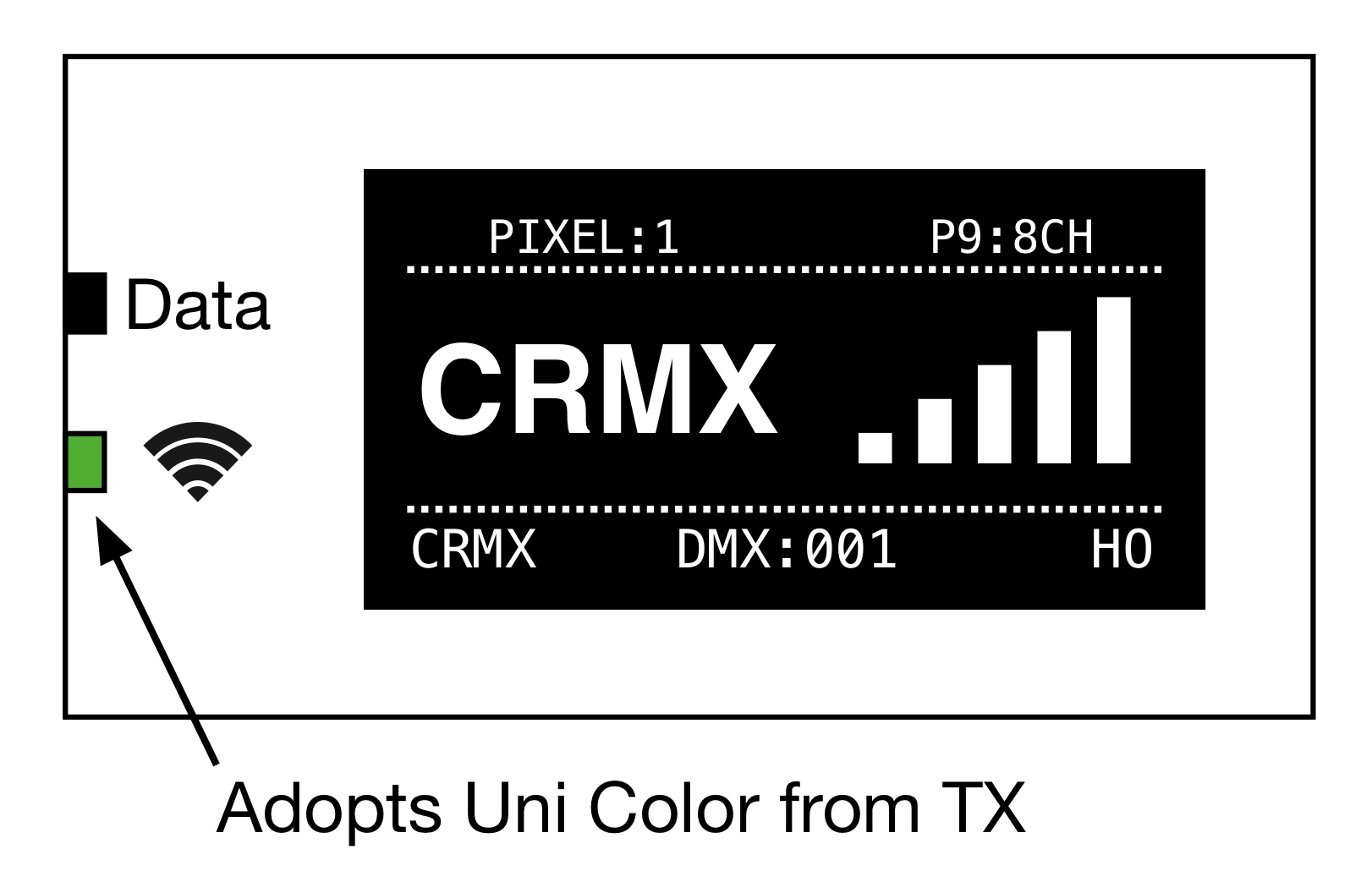 |
[en] Stardust compatibility: YES! Quasar Science fixtures are compatible with the LumenRadio Stardust. The Stardust can be in CRMX2 mode to take full advantage of its 8 universes of wireless CRMX. RR-R2 fixtures may be linked to any available CRMX universe in the Stardust. For now, you must link to Universe A-H using the LINK feature in the Stardust with RR-R2 fixtures. A future firmware update will add CRMX2 options for Linking Key and Listening Universe.
Per il funzionamento senza fili, vai a Config → Wireless ON o Premere due volte il Link pulsante
Suggerimento
[en] When in Basic Routing you can also double-tap the Link button to jump directly to the [Wireless Mode] Menu.
Per collegare una luce RR o R2 a un trasmettitore
Go to Config → Wireless Settings,
impostare la modalità wireless su "Wireless DMX"
Go to Config → Status Lights and set to “ON”
Se la Link LED lampeggia, tenere premuto il tasto Link pulsante per annullare l'abbinamento.
Sul trasmettitore DMX, tocca Link pulsante per accoppiare.
Il Wireless LED inizierà a lampeggiare e diventerà fisso una volta accoppiato.
Nota
[en] When receiving a full universe of wireless dmx data (i.e. using the light in full pixel mode) you may, in some instances, see random color flashing across the pixels while active changes are being made (i.e. fading white up and down). This is not a bug in the Quasar Science firmware.
[en] This is an existing bug in all versions of the TimoTwo firmware v1.0.7.2 and earlier. Lumenradio is aware of this bug and has yet to fix it. If you encounter this problem please reach out to them and ask they make it a priority.