[en] Bluetooth to DMX Routing
[en] Receive Bluetooth in and send it out as DMX
[en] Firmware 0.9 unlocks the ability to receive Bluetooth from your favorite lighting app and use any RR-R2 as a Bluetooth-to-DMX bridge, converting the Bluetooth signal to the DMX output of the fixture.
Avis
[en] If you're using Firmware 0.8b or earlier you must update to FW 0.9 to unlock Advanced Routing features.
[en] Navigate to [Config Menu] → [Advanced Routing] → [BT>DMX]
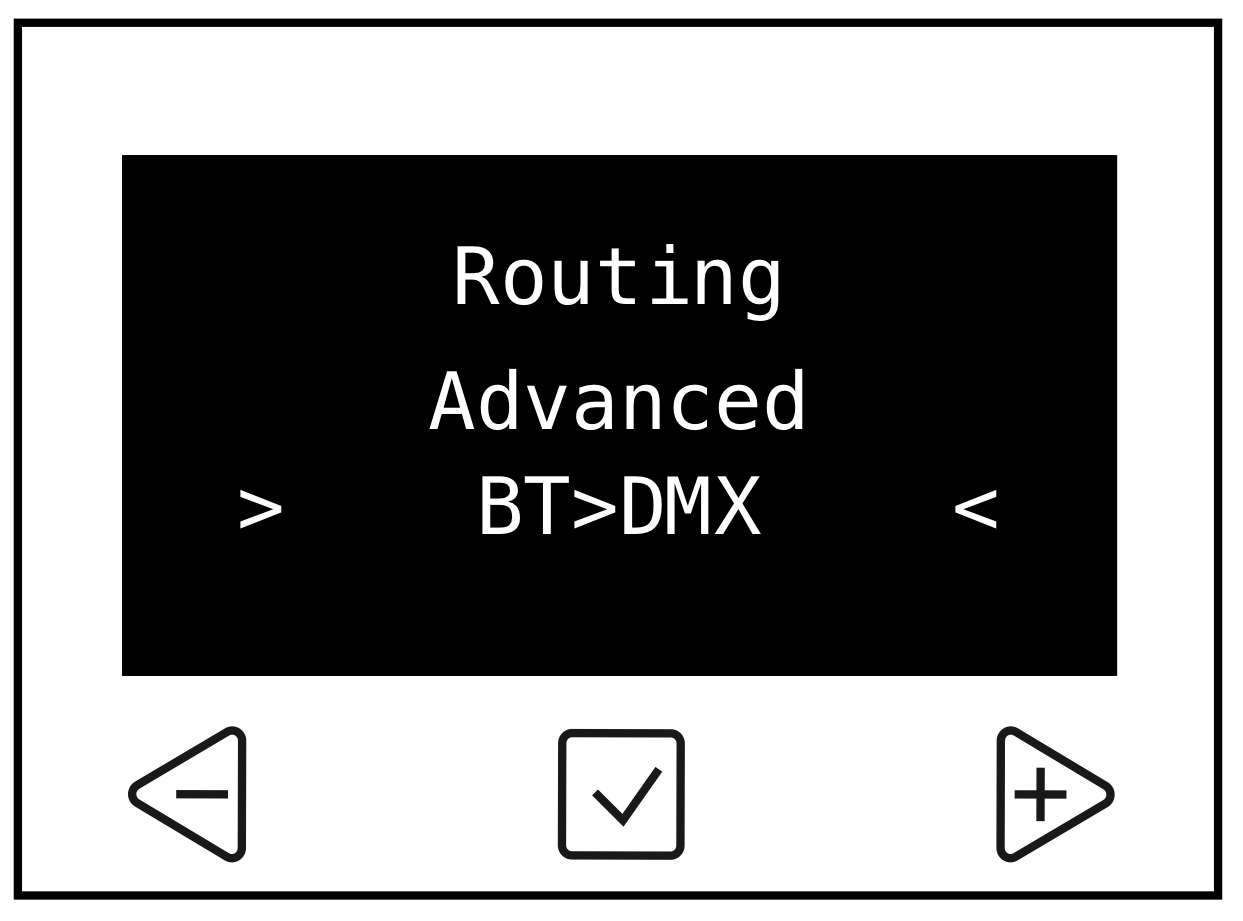 |
[en] When you select this routing, the Wireless Mode is automatically set to Bluetooth and the Status LEDs will adopt an Input / Output scheme with the Data LED = Blue (BT In) / Wireless LED = Red (DMX Out).
[en] Before a Bluetooth connection is established the fixture will be in Manual Mode and the Data LED will slow flash Blue. This indicates that BT→DMX Routing is active but there is no established connection.
 |
[en] (If you encounter the Wireless LED flashing RED before a connection is established, that is something we will get fixed in the next update)
[en] Connecting with BT
[en] Now you can go to your favorite Bluetooth app and establish a connection. Each RR-R2 has a unique name given to the TimoTwo chip based on the fixture's model #. This is the name that will populate when selecting a Bluetooth connection in your app.
Astuce
[en] You can rename your RR-R2 fixtures with the CRMX Toolbox app from Lumenradio.
[en] When there is a successful Bluetooth connection to the fixture the Main Screen will show [BT:DMX Address] and the Status LEDs will be solid Blue/solid Red.
 |
[en] With DMX Output active you can daisychain other DMX devices to the RJ45 output of the RR-R2 for control of a DMX chain over Bluetooth.
 |
[en] Here are a previous articles that show how to connect apps such as Blackout and Luminair..
Connexion avec Blackout Lighting Console via Bluetooth
Connexion avec Luminair via Bluetooth
Astuce
[en] For Basic Routing and Bluetooth see >:Contrôle sans fil : Bluetooth<