[en] CRMX to DMX Routing
[en] Receive Wireless DMX and pass it to the wired DMX output
[en] This Advanced Routing adds a DMX output to fixtures receiving Wireless DMX. Now you can use any RR-R2 fixture as Wireless receiver and pass that signal to its DMX output.
[en] Navigate to [Config Menu] → [Advanced Routing] → [CRMX>DMX]
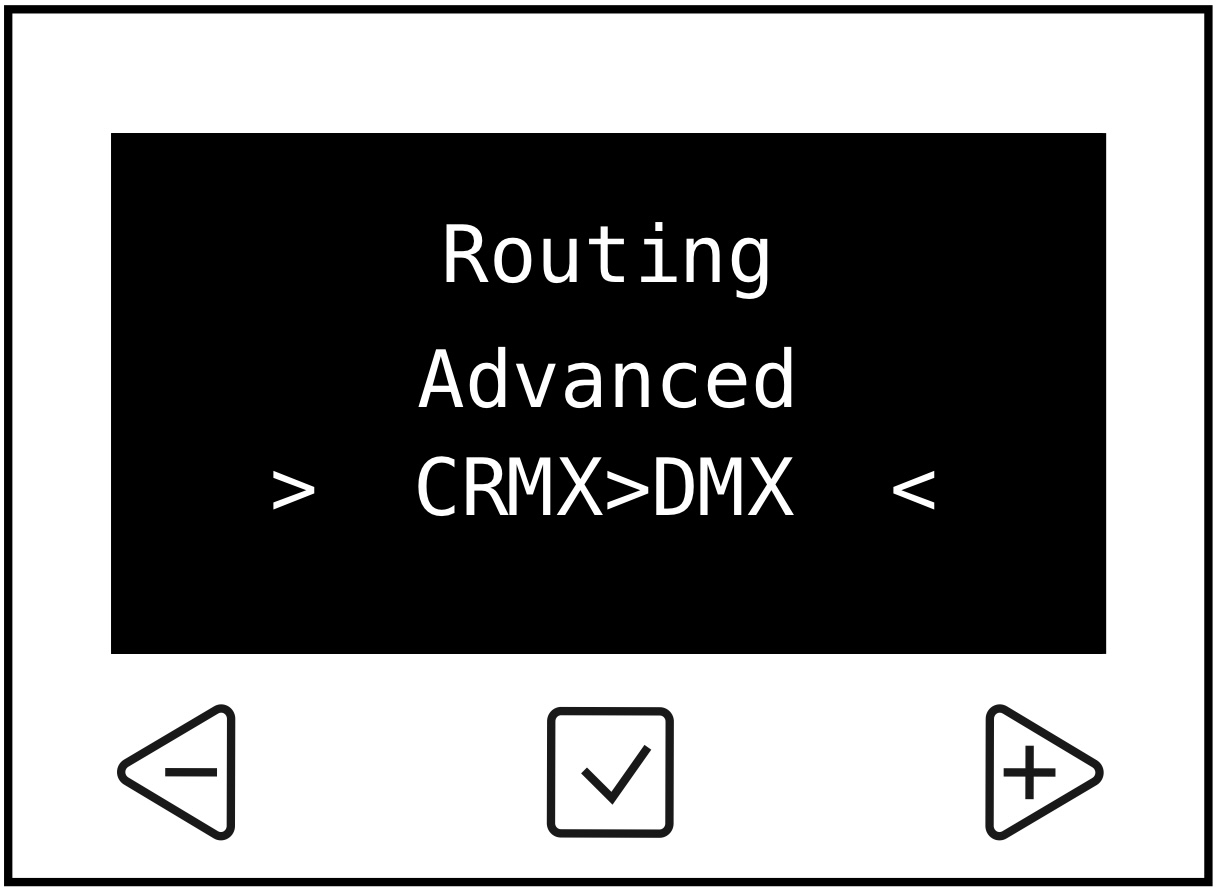 |
[en] When in this mode the fixture acts as a normal CRMX receiving device as noted here: Contrôle sans fil : CRMX / W-DMX with the added benefit of passing the incoming Wireless DMX to the wired DMX Output.
[en] Note that the Status LEDs in some Advanced Routing modes may break conventions due to adopting an input/output color assignment where the incoming "Data" is from the Wireless signal. The Status LEDs will adopt DATA = Uni Color, Wireless = Red for monitoring DMX Output.
 |
Astuce
[en] The Data LED will adopt the Universe Color that is set on the Transmitter. If no color is set the default Uni Color = Green.
[en] Status LEDs
[en] The Data Status LED will adopt the Wireless DMX behaviors:
[en] No Link = Off
[en] TX Linked but missing data = Slow Pulse Green/Uni Color
[en] TX Linked, but TX is missing = Fast Flash Green/Uni Color
[en] The Wireless Status LED will be Solid Red when a TX is Linked. It will turn OFF when there is no TX link.
[en] The power of this Advanced Routing is that it allows for Wireless branching of your DMX chain

[en] You can now combine DMX → CRMX on a lead fixture to jump Wireless DMX to different CRMX → DMX branches.
Note
[en] Remember to use proper DMX termination when daisy chaining the DMX output to other fixtures.