[en] Ethernet-to-DMX Routing
[en] Node Mode has Evolved in Firmware 0.9
[en] We spent a lot of time on this mode. Historically R2 models had issues with Ethernet-to-DMX but that has been addressed in this release. These routings allow for the fixture to act as a DMX gateway (or Node) on a lighting network. This means you can take wired Ethernet INPUT and then send the desired Universe to the DMX OUTPUT.
[en] The old Node Mode menu used to be nested under Ethernet Settings. As of Firmware 0.9 these are now Advanced Routings and are found under [Config Menu] → [Routing] and select [Advanced]. Then simply scroll right to your desired Advanced Routing mode.
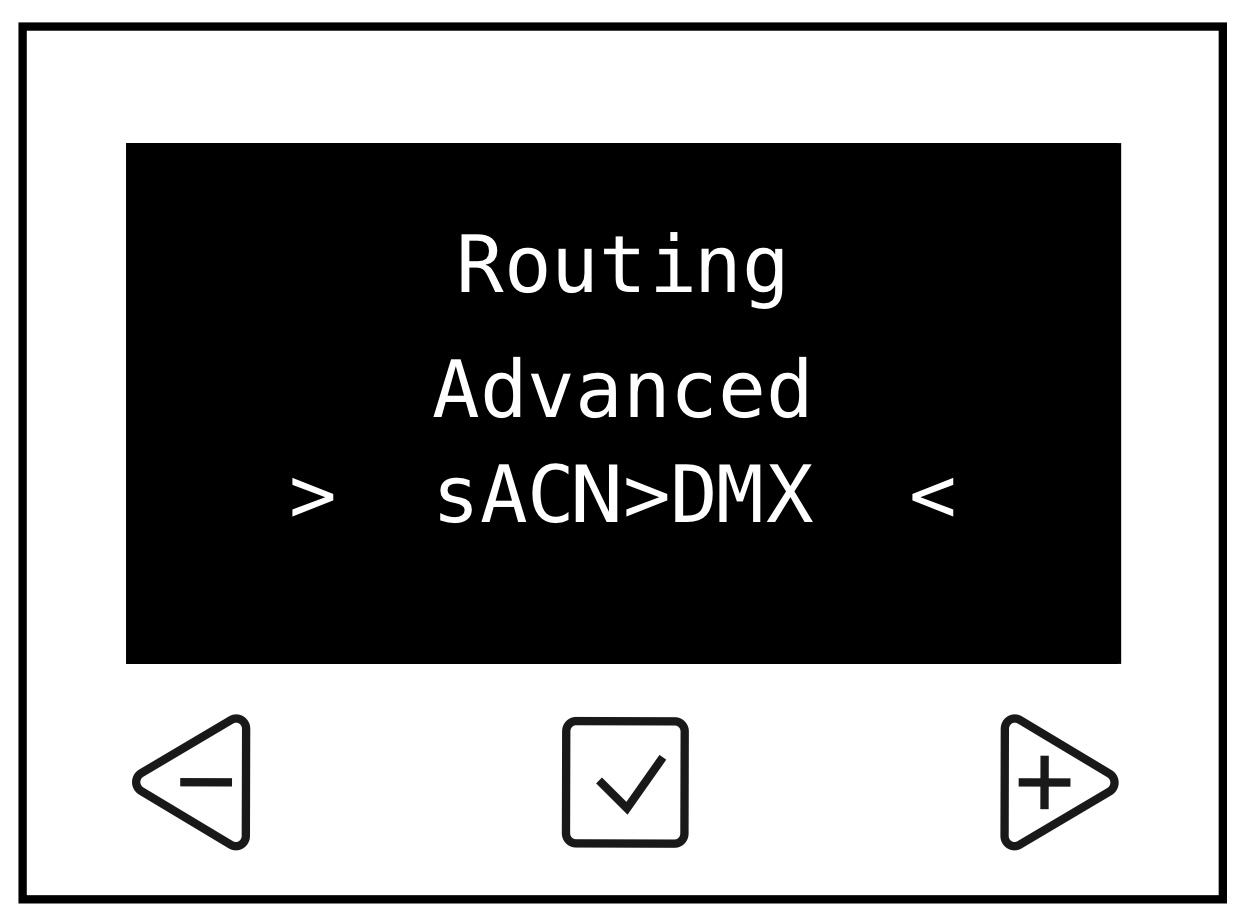 |
[en] sACN→DMX and ArtNet→DMX are the updated versions of the previous Node Mode. While we've kept most of the behaviors similar between ArtNet→DMX and sACN→DMX, there are some differences in 0.9a.
[en] Things that are similar between ArtNet and sACN in Advanced Routing:
[en] Status LED colors and behaviors (Amber/Red)
[en] Assignable Input and Output Universe
[en] Empty Universe Indicator Flashing
[en] Display Screen Layouts
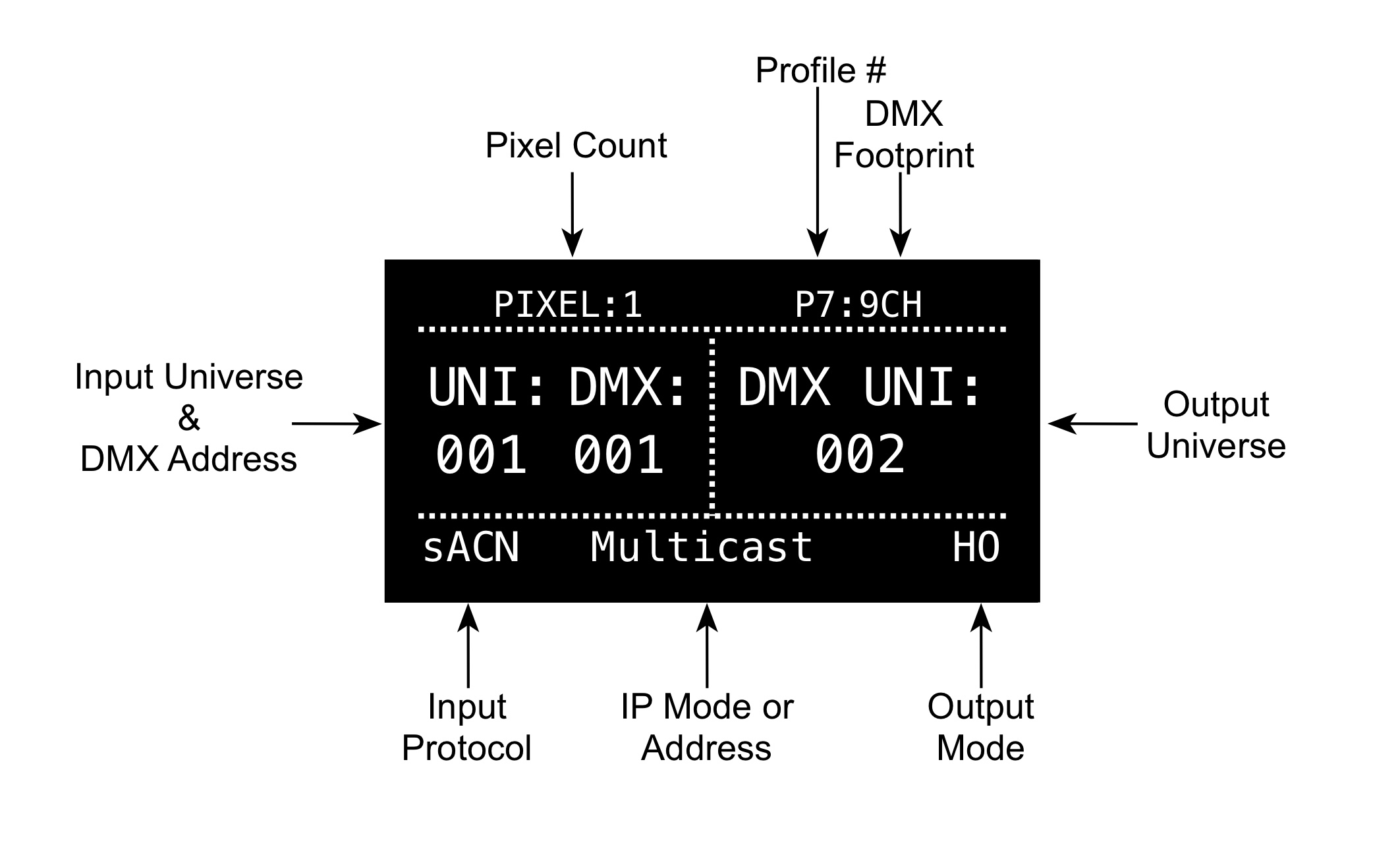 |
[en] sACN>DMX: What's different
[en] The biggest difference is that when using Multicast, >[en] sACN Merging< merging is automatically active in the background. If you're using one control source this will essentially be invisible.
[en] Another small difference is the ability for Multicast to now show an Empty Universe error flash. If ALL Multicast universes are empty the fixture will be in a Manual Mode state. If there is data in at least one universe we can now flash an empty input/output universe on the main display along with the corresponding Status LED for IN/Out.
[en] The assignable Universe options for sACN now cover the full range of the specification with Universe 1-63999. When selecting the universe, Press&Hold the Left or Right arrow keys to start scrolling at a slow speed, then ramp up the longer you hold the button down.
Astuce
[en] There is a unique Button Shortcut for Universe selection. To increase scroll [Hold down the right arrow key] while scrolling tap the left arrow key to jump by 1000's. This works for scrolling left or right. i.e. If scrolling left, tap the right arrow button to decrease the Uni # by 1000's.
[en] ArtNet>DMX: What's different
[en] When using Broadcast ArtNet the RR-R2 fixtures have a maximum usable universe capacity of 15 broadcast universes. If you need to use higher Universe counts with ArtNet input, then you must Unicast and static IP your fixtures.
[en] The available universe range is now up to specification with Universe 0 - 32767
[en] If the input and/or output Universe are empty, the Universe # and corresponding Status LED will flash slowly to indicate there is no patched data in the selected universe. If ALL universes are empty the fixture will be in a Manual Mode state.
[en] Everything else with Ethernet-to-DMX Advanced Routing should be similar to earlier firmware.
Astuce
[en] Remember to use a DMX Terminator if you have a fixture that exhibits intermittent response. Even with Ethernet Input→DMX output, proper termination of the DMX signal is necessary.