Data Ports
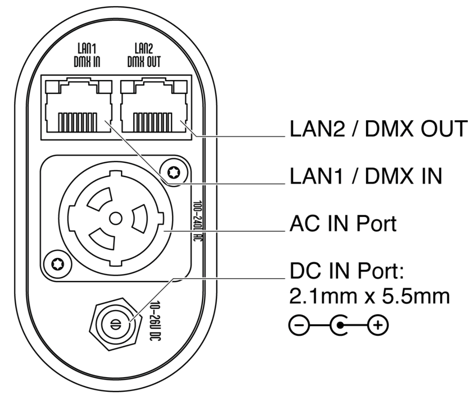 |
LAN1 / DMX IN: RR R2 lamps can receive wired data over Cat5 cable for DMX512 or Ethernet based lighting protocols: sACN and Art-Net.
LAN2 / DMX OUT: When data mode is set to Ethernet, RR lamps utilize an internal network switch to have the LAN2 port act as a Ethernet Port. This allows multiple RR lamps to be connected in a string. When data mode is set to DMX, lights can daisy chain DMX, connecting multiple lamps in 1 DMX string.
C IN PORT: RR and R2 lights can be connected through a Neutrik True1 Compatible AC power cable.
DC IN Port: RR and R2 Lights can be powered over DC power, 12-30v, through a 2.1mm Barrel x 5.5mm locking Barrel connector.
Upgrade Port: USB-C Port for performing software updates with a USB-C Thumb Drive. See Section: Updating Firmware
 |
LAN1 / DMX IN: Lights can receive wired data over Cat5 cable for DMX512 or Ethernet based lighting protocols: sACN and Art-Net.
DMX OUT: R2 Lights can daisy chain DMX, connecting multiple lamps in 1 DMX string. R2s do not have the internal network switch, like the RRs. R2 lights cannot output Ethernet based lighting protocols: sACN and Art-Net.
DC IN Port: RR and R2 Lights can be powered over DC power, 12-30v, through a 2.1mm Barrel x 5.5mm locking Barrel connector.
Upgrade Port: USB-C Port for performing software updates with a USB-C Thumb Drive. See Section: Updating Firmware
AC IN PORT: RR and R2 lights can be connected through a Neutrik True1 Compatible AC power cable.
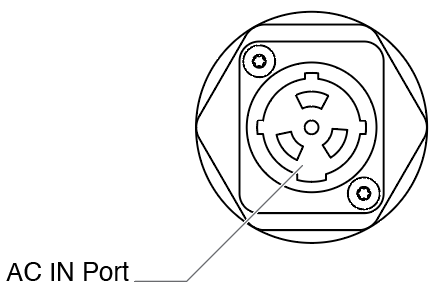 |