WiFi AP to DMX Routing
Receive WiFi input and pass that signal to the DMX output
New in firmware 0.9: While acting as a Wi-Fi Access Point this advanced routing can receive Artnet-over-WiFi from a phone or tablet device and pass that signal as DMX to the fixture's output versus Basic Routing where the DMX out is not active. Thus WiFi→DMX extends the capabilities of WiFi to support a daisy chain of other DMX devices from the client RR-R2.
Please note that WiFi Routings are 1-universe routings, making use of just the [Input Universe] under [Ethernet Settings] which gets passed to the DMX output.
Art-Net can be Broadcast or Unicast over WiFi as desired. sACN is not yet available over WiFi.
Note
Firmware 0.9a currently supports a total of (4) Client connections at one time when a fixture is in AP mode (i.e. an iPad + 3 client fixtures).
The process to connect Advanced Routing is more or less the same as Basic Routing, with the only UI change being the Status LEDs take on an Input/Output scheme of Data LED = Yellow (WiFi In) / Wireless LED = Red (DMX Out), let's take a look.
 |
First, navigate to [Config Menu] → [Advanced Routing] → [WiFi>DMX] and press ENTER. Client Mode is the default mode, so we need to change it to AP Mode. From [WiFi Settings] RIGHT arrow over to [WiFi Mode] and press ENTER.
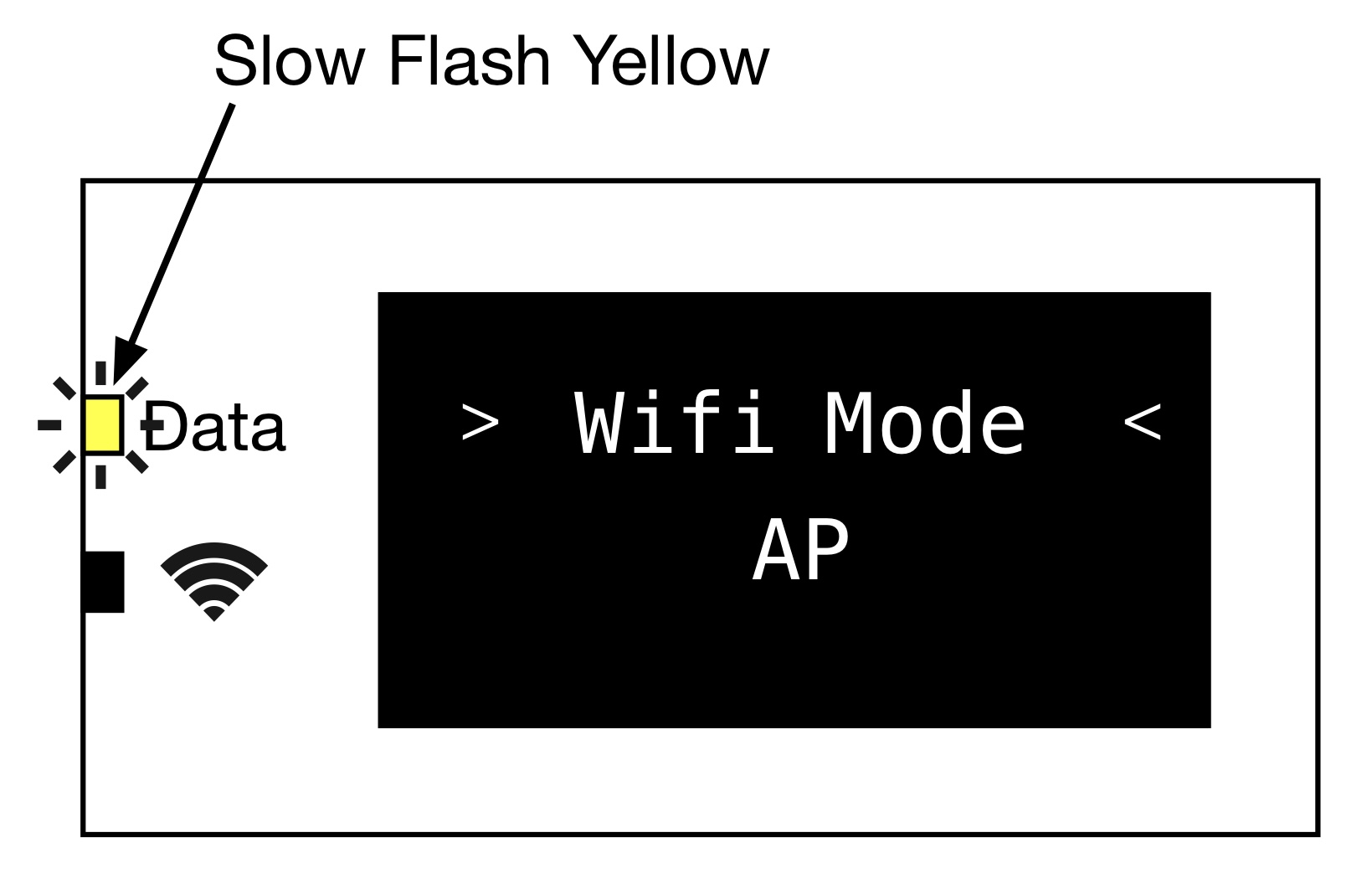 |
Once you've selected AP mode tap the LEFT arrow and the WiFi Status will change to AP and display the fixture's SSID that is being broadcast.
 |
All Quasar Science fixtures use a SSID naming scheme of [QS: combination of 8 numbers and Capital Letters]. Each fixture will have a unique SSID for its AP Network. Once you're connected with your device the Main Display will show a modified version of the DMX Screen, but with WiFi AP mode and the broadcasting SSID.
 |
Popular Apps
You may wish to take a look at some other articles the relate to popluar apps such as Blackout or Luminair.
Connecting the Blackout app with Art-Net over a WiFi network
Connecting Luminair with Art-Net over WiFi
Lost Connection
If the connection to the RR or R2's network is lost, the all RR-R2 fixtures will hold last look and drop into Manual Mode until the connection is re-established.
 |
Note
The wired DMX output is shut off when the incoming WiFi connection from the control source is disconnected.