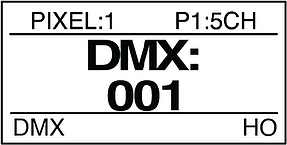Output Mode
The RR and R2 lights can operate between three Output modes
The current Output mode is shown in the lower right of the main display.
| HO = High Output | |
NO = Normal Output | ||
LO = Low Output |
High Output: High operating temperatures but gives maximum light output. Use this mode with proper ventilation/cooling. This is the default setting.
Normal Output: Normal operating temperatures, standard light output.
Low Output: Gives maximum resolution in the low-end dimming of the light. Maximum power is about 25% of High Output.
Note
If you are working in the 0%-25% of the light's output when in HIGH OUTPUT MODE, switch to Normal or Low output to get even better performance and cooler operating temperatures..
The Output mode of the fixture can be set several different ways:
Can be set in the Config Menu during initial setup
Can be set using RDM
Can be controlled with DMX profiles that include the Output Mode parameter (i.e. profiles 31-52). DMX control takes priority over the Config Menu setting.
Tip
Button Shortcut: Press ENTER + RIGHT ARROW together to change the Output Mode
See Section: Output Mode Channels