How to connect Luminair to the RR & R2 over Bluetooth
In the Lamp’s settings, Go to
Config Menu → Wireless Settings → Bluetooth
In the App, load your project and open the left tab of the Luminair interface
Select Connections. This opens up the Connections Window
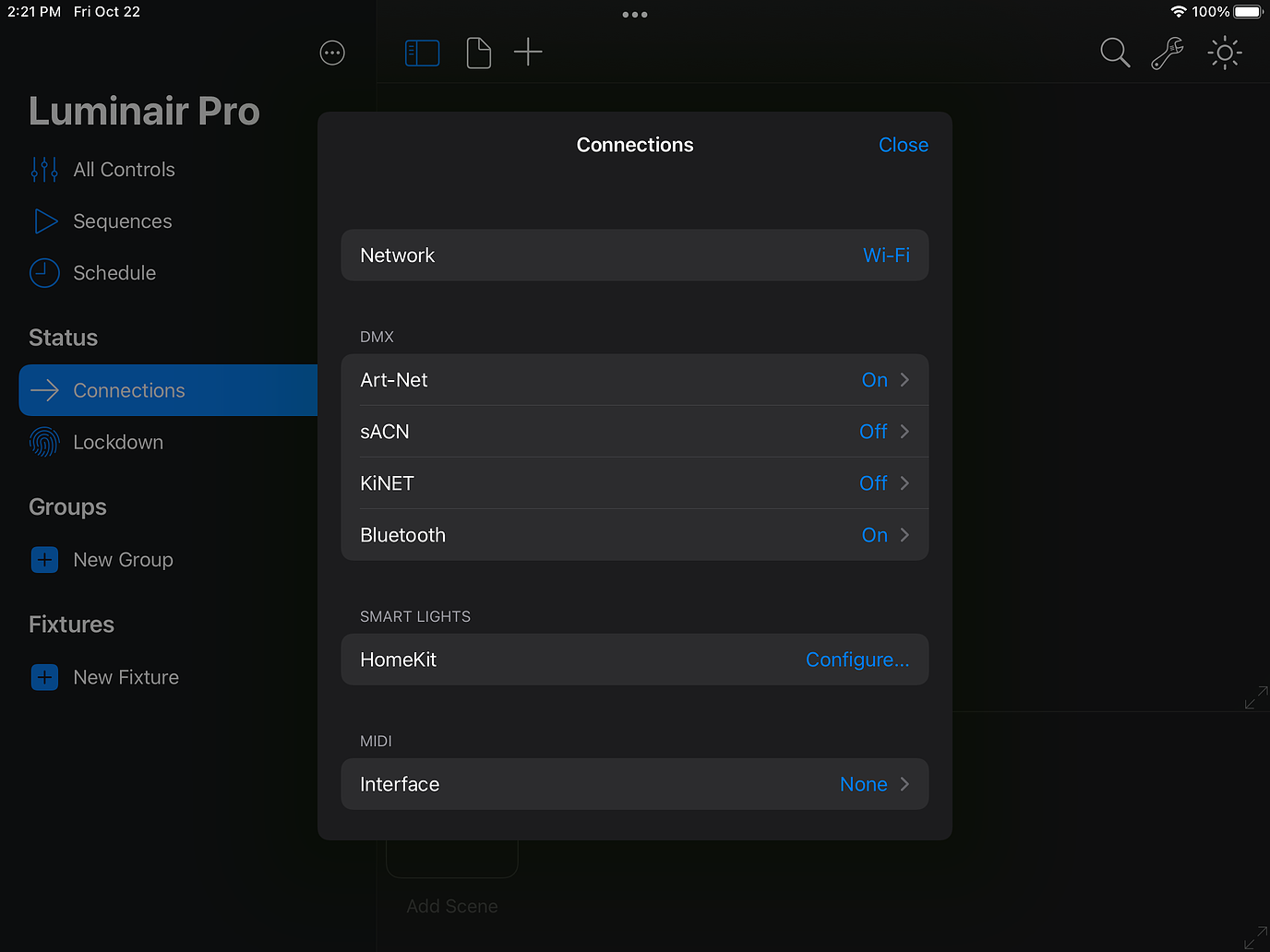
Select Bluetooth. This opens up the BLE Devices Window
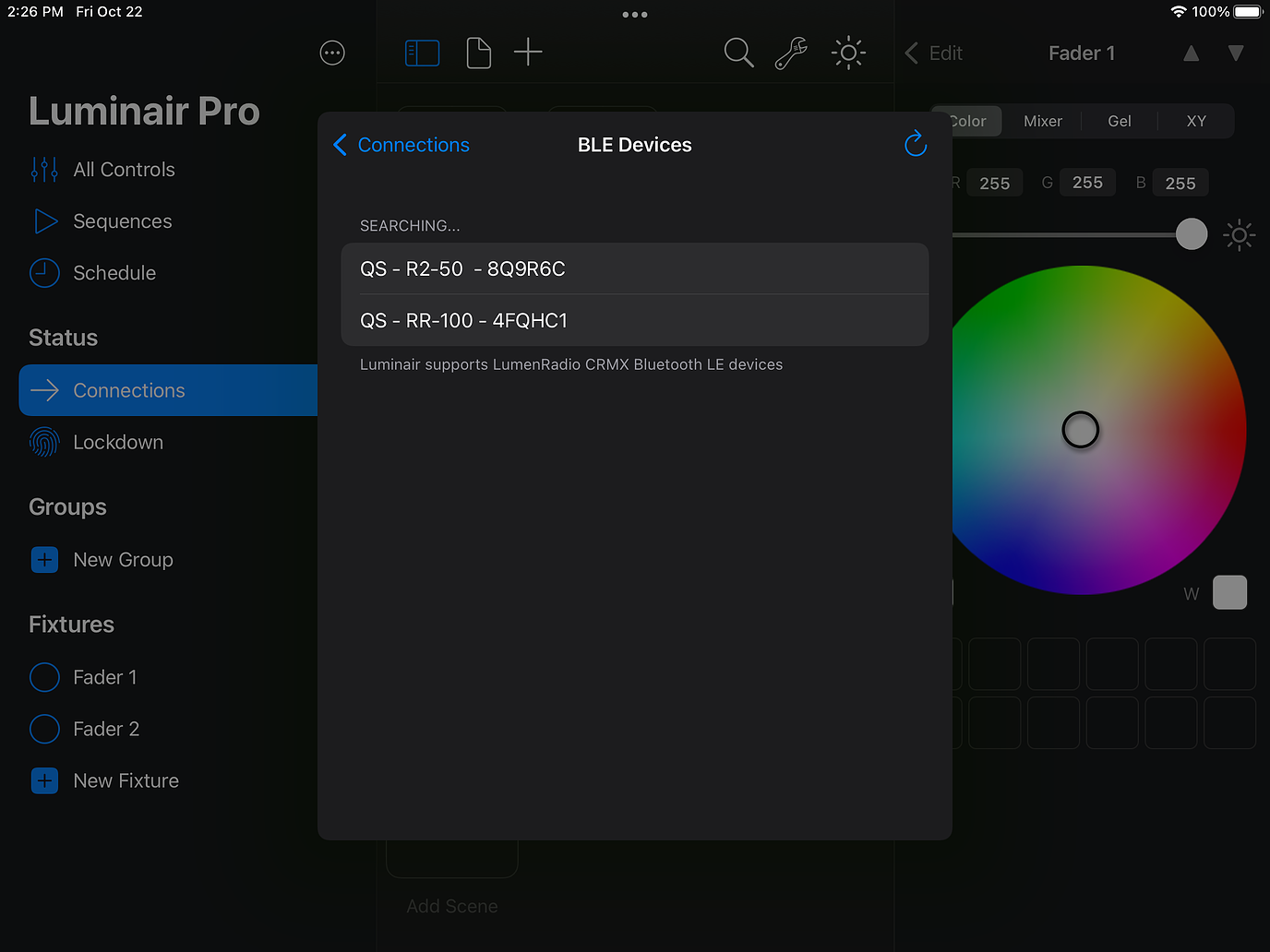
Select your Lamps from here.
If the lamps currently appear as “TimoTwo” Quasar Science recommends updating the firmware on the TimoTwo chip. Instructions on this process can be found here. Future updates will have the lamp’s name and model number.
Note that only a single app can be connected to BLE hardware as part of the Bluetooth specification.
Also note that only a single DMX Bluetooth accessory can be connected at a time. It isn't currently possible to output over Bluetooth to multiple devices within Luminair.
Once connected, the Wireless Status Light and Data Status Light on the light will both be Blue. Unless the Status Lights have been turned off.
In the Lamp’s settings, Go to
Config Menu → Wireless Settings → Bluetooth
In the App, select the circle in the top right corner.
Go to Bluetooth → Connect
Select your Lamps from here. They currently appear as "TimoTwo.” Future Updates will have the lamp’s name and model number.
Once connected, the Wireless Status Light and Data Status Light on the light will both be Blue. Unless the Status Lights have been turned off.
Next up you need to patch the lights into the App in the correct profile to get it all up and Running.
Note
Why use Luminair when you can starCTRL for free!!!